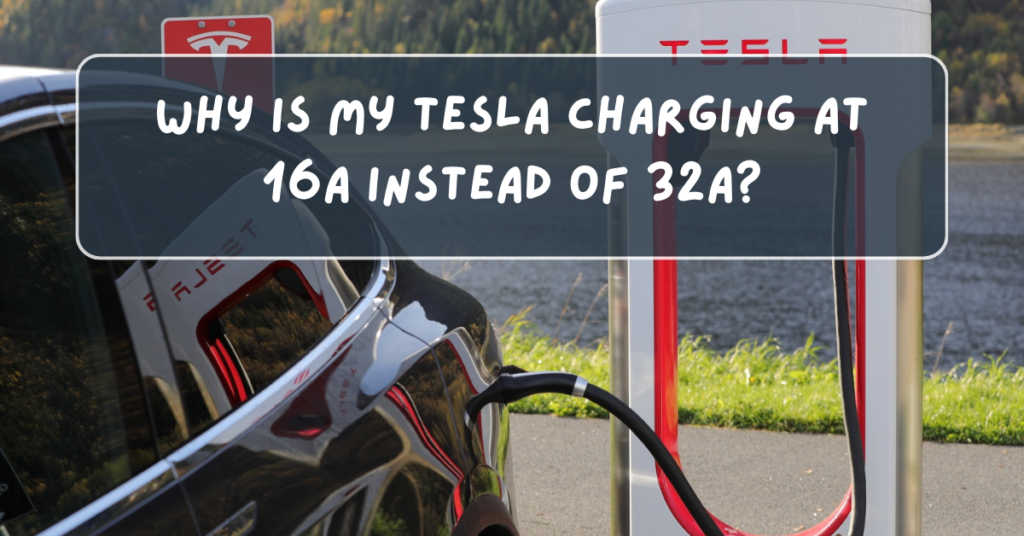
If your Tesla is charging at a 16A (amps) rate instead of the expected 32A, there are several potential reasons behind this. It could be related to the settings of your Tesla, the charger, or the electrical supply. Here’s a breakdown of the common causes and how to address them:
1. Charging Limit Set in Tesla’s Settings
Tesla vehicles allow you to set a maximum charging rate within the car’s settings. If your charging is limited to 16A, it’s possible that you have manually adjusted the maximum charge current to prevent overloading the electrical circuit or to manage energy consumption.
- How to check:
- Go to the “Charging” section in your Tesla’s screen.
- Look for the “Max Current” setting.
- If it’s set to 16A, you can increase it to 32A (if your home electrical system supports it).
2. Wall Connector or Charging Equipment Settings
If you’re using a Tesla Wall Connector, the charger itself might have been set to charge at 16A for safety or energy-saving reasons. The Wall Connector can be configured to deliver a lower current.
- How to adjust:
- Use the Tesla mobile app or the Wall Connector’s control panel to check and adjust the charging rate.
- If the charger is set to 16A, and your electrical circuit can support 32A, you can increase the current output.
3. Electrical Supply Issues
Your home’s electrical infrastructure might not be able to support a 32A charge, or there could be an issue with your circuit breaker or wiring. Overloading a circuit can lead to overheating, so the Tesla may automatically reduce the charging rate to prevent this.
- How to check:
- Ensure your outlet and wiring are rated for the correct amperage (32A) and that your circuit breaker is properly rated.
- If you’re unsure, consider having a licensed electrician inspect the system to ensure it can safely handle 32A charging.
4. Car’s Battery Management System
Tesla’s Battery Management System (BMS) may reduce the charge rate if it detects issues with the battery’s temperature, state of charge, or overall health. For example, if the battery is too hot or cold, the car might reduce the charging speed to protect the battery’s lifespan.
- How to check:
- If the charge rate decreases unexpectedly, check the Tesla app or the car’s screen for any warnings related to battery temperature or health.
- A cooling or heating issue can reduce the charge rate temporarily.
5. Grid Supply and Power Fluctuations
In some cases, power fluctuations from your local grid or utility company can affect the available charging current. If the utility is experiencing issues or load balancing, they may reduce the available current for your home’s electrical system, causing the Tesla to charge at a lower rate.
- How to check:
- If other appliances in your home are also receiving less power or are functioning at reduced capacity, this could be a sign of a grid issue.
- In such cases, you can contact your utility company to report or inquire about local power issues.
6. Overheating or Charging Cable Issue
If the charging cable or connector is overheating or malfunctioning, it could reduce the charging speed as a safety measure. This could also happen if the connectors are not properly seated or there is a build-up of dirt or debris.
- How to check:
- Inspect the charging cable and connector for any signs of damage or wear.
- Ensure the cable is securely plugged in, and there’s no visible damage or overheating.
- If you suspect a cable issue, try using a different charger or cable.
Final Thoughts
Charging at 16A instead of 32A can happen for a variety of reasons, from settings in your Tesla to issues with your charging equipment or electrical infrastructure. By checking the settings, the charger, and your electrical supply, you can identify and resolve the issue. If the problem persists, you may want to contact Tesla support or a licensed electrician to ensure everything is working properly.